Checkout Field Editor for WooCommerce
Sleek, professional checkout pages – Customized Your Way!
The Best WooCommerce Checkout Manager – Easily customize checkout fields on your WooCommerce checkout page.
Subscription Options
A subscription entitles you to 1 year of updates and support from the date of purchase. License details
30-Day No Questions Asked Refund
Not 100% satisfied? Get your money back hassle free, for any reasons!
Get a Clean & New Checkout Page with Themehigh’s Woocommerce Checkout Manager.
Modify, add, edit or delete the default and custom fields or create new sections for a clean and organised checkout page with the WooCommerce Checkout manager.
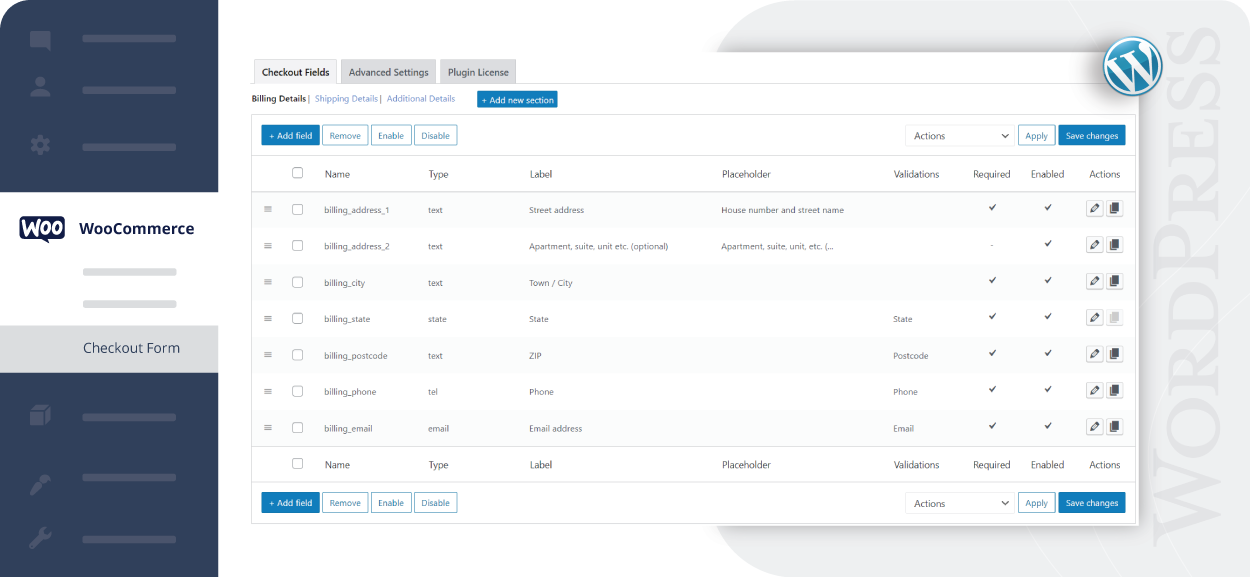
Key Features
Create Additional Checkout Fields & Sections
Add custom fields and sections to your checkout page
24 Custom Checkout Field Types
Provides twenty four different field types for your checkout form
Choose Price Type
Choose the price type for the fields from the list
Display Fields & Sections Conditionally
Show fields and sections based on specific conditions
Repeat Fields & Sections Conditionally
Repeat fields and sections based on specific conditions
Manage Fields Display
Manage the display of fields in emails and order display pages
Rearrange Checkout Fields
Rearrange the default and custom checkout fields based on your needs
WPML Compatibility
Provides WPML compatibility feature
Import & Export fields and sections
You import and export the data of the plugin anywhere you like
Custom Checkout Fields
Get the required information from the shoppers by adding new fields to your WooCommerce checkout page. It allows you to edit, remove, and rearrange both the custom and default fields as per your need.
The Checkout Field Editor plugin also provides you several customization options for the WooCommerce default and custom fields. You can change the label name, add field description, placeholder, validations, label class, input class, and much more.
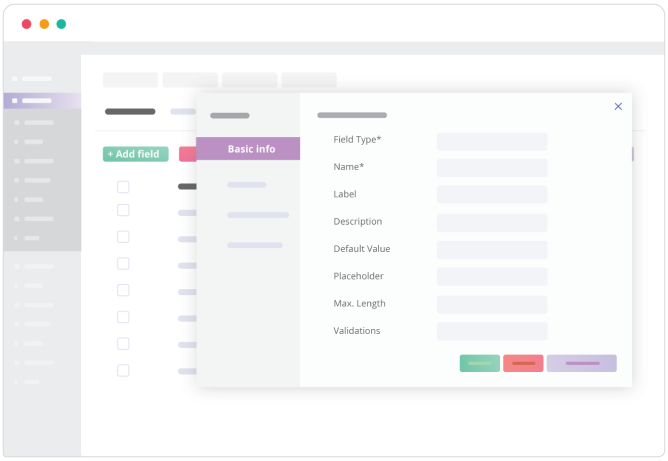

 My Account
My Account 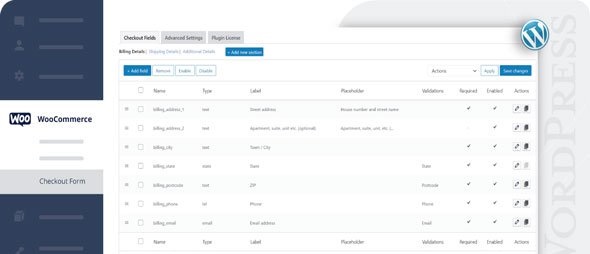




There are no reviews yet.